|
geekstuff | gameswf | Textweb | Chunked LOD | dumbuild |
| Cheat sheets: CVS | cygwin | Debian | Emacs | MythTV |
Free geek stuff
This is a collection of software, scripts, methods, algorithms, and little programs and bits of code that may be useful to someone like me. Consider the source code to be in the public domain, unless otherwise noted. The non-code writings are copyright me.
See the links above for individual projects. The items below are more miscellaneous.
Microsoft's Free Windows Development Tools
# permalink23 April 2005

|
Here's something I didn't discover until today: Microsoft offers a free GUI debugger, WinDbg, that is actually pretty decent. Check out this screenshot. Combined with the free C++ Toolkit command-line compiler, plus emacs and cygwin for editing & building, I have everything I really want for Windows dev. Now that I'm not being paid to work with Visual Studio, I'm sure not going to spend my own money on it.
It was a pain in the neck to track down everything I needed to make the compiler & debugger happen, but they're all free downloads from MSDN. For example, the msvcrt.lib that corresponds to msvcr70.dll doesn't come with the compiler toolkit! Whereas the toolkit does include the non-DLL runtime link libraries. For real dev you kind of need the DLL runtime, so you have to go chase it down as part of ".NET Framework SDK". Then you need to discover that that SDK creates a "C:/Program Files/Microsoft Visual Studio .NET 2003/Vc7/lib" directory, where it puts the .lib's. Thanks to this guy's page for pointing me in the right direction. Note that his alternative advice for making my own .lib's from the .dll's did NOT work for me.
I haven't used WinDbg very much yet, so maybe it will turn out to suck in some important way, but so far so good. It also required some tweaking before it became useful -- you have to manually (and separately) set up the paths to search for source and PDB files. And you can specify the debugee's arguments on the WinDbg command line, but I haven't yet found a way to change the debugee args from the GUI.
But hey, I just fixed my first couple of bugs with its help.
Yet More On Perspective Shadow Maps
Late breaking news: How to do them right ! See http://tulrich.com/geekstuff/psm_notes2.html
This is very brief and sketchy right now, but I'm pretty sure it's good.
More On Perspective Shadow Maps
Some collected notes, links to a 2D vizualization app for intuition, & diagrams: http://tulrich.com/geekstuff/psm_notes.html
Visual Studio .NET sanity
VS.NET is driving everyone at the office crazy, especially me. Thanks to the spiffy new automation features, I'm on a mission to automate everything from the friendly confines of emacs, and avoid learning yet-another-set-of-keybindings as much as possible. In furtherance of that mission, I created a little .exe which sends a command-line to a running instance of VS.NET. For example, you could set up a macro in your favorite editor to jump into VS.NET at your current edit location, to set a breakpoint or whatever. E.g.:
DevEnvCommand File.OpenFile c:/path/to/some/file.cpp DevEnvCommand Edit.GoTo 37
Stick that on a function key, along with keys to trigger a build, a build & go, etc. To escape from VS.NET back into your fav editor, use the "Tools | External Tools..." stuff, and bind to a key. (For emacs, the options look something like: Command="c:\emacs-21.2\bin\gnuclientw.exe", Arguments="-n +$(CurLine) $(ItemPath)" and check "close on exit")
Here's the code: DevEnvCommand.cpp | DevEnvCommand.exe
Here's some elisp from my .emacs that puts it into action: devenv-tricks.el
Updated 26 Sep 2003 with a patch generously submitted by Brian Sharon. This change raises the VS.NET window after delivering the command. Previously I had been using a hack in my .emacs, to iconify emacs (i.e. put it at the bottom of the pile of windows) after delivering a command.
Updated 1 Sep 2008 I'm told by Christoph Conrad that DevEnvCommand is an ideal companion to VisEmacs: "VisEmacs is a Visual Studio Add-In that allows Emacs to be integrated as the default text editor. It will be used instead of (or in addition to) the Visual Studio built-in editor. " Sounds good to me, though I haven't tried it myself yet.
Perspective Shadow Maps
Here's some sample code:
shadowbuffer.cpp | shadowdraw.vsh | shadowgen.vsh | shadwbuf.psh
It's based on the Microsoft Xbox shadowbuffer sample program, modified to include the extra perspective transformation described in this nice paper by Marc Stamminger and George Drettakis at REVES - INRIA.
It's quickie demo code, it's D3D, and there are plenty of things about it that aren't great, but hopefully it should help answer some basic practical questions.
Textweb
When I got sick of writing HTML for my web site, I experimented with other stuff. I flirted with PHP (http://www.php.net) and even went as far as to install and use TWiki (http://twiki.org) for a while. Those are good tools in their domain, but none of the experiments was totally satisfying for me, so I finally built a Perl script to implement my idealized notion of web-site maintenance -- old skool plain-text markup. When you need super markup powerz, you just seamlessly drop into scuzzy old HTML .
Behold Textweb. Feel free to steal it (and send me bug fixes).
Chunked LOD
My Chunked LOD project is coming along pretty nicely, so I've split it out onto its own ChunkedLOD page. Synopsis: fast out-of-core terrain rendering, no pops, public-domain code.
Some Lua stuff
Lua is a very nice little embedded scripting language; in addition to being small and relatively fast (for a dynamically typed interpreted language), IMO it's almost a perfect minimal functional language. It's a lot like Scheme in many ways, but using ultra-intuitive hash tables and a friendly syntax instead of s-lists. Anyway, check it out for yourself at http://www.lua.org .
Where I come into this is with a couple of Lua hacks I did:
A LuaSDL binding, and a sample game.
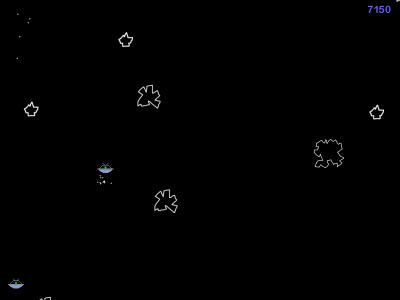
A patch for Lua 4.0 that adds a "yield()" facility, for making latent functions. You'd use this for scripting events in a game, for example. See http://www.lua-users.org/wiki/LuaPowerPatches
update see LuaCheia for an updated, maintained version of all this, and much more.
Game Programming Gems
Hey, check it out... I've got a chapter in the new book, Game Programming Gems. My contribution is on a spatial partitioning technique called "loose octrees". If that sounds exciting to you, you may want to browse my geek stuff, and of course buy a couple copies of the book.
Terrain texturing info
Here're a bunch of miscellaneous emails on quadtree tiling / unique full-surface texturing.
Adaptive Quadtree LOD article and demo, w/ source
I wrote an article for GamaSutra about terrain representation and rendering using adaptive quadtrees.
In case you missed it on my home page, here's a link to my GamaSutra article Continuous LOD Terrain Meshing Using Adaptive Quadtrees. Also, here's a link to the demo source and exe -- it's easy to miss the link from the article.
Quickie millisecond timer code for both Win32 and Linux
Here's a little module that provides a millisecond timer. It can be compiled for either Win32 or Linux. Under Windows, it uses the timeGetTime() function, which is actually precise to ~2ms on my Win98 box (plenty good enough for game timing, in my experience). Under Linux (tested on RH 6.1, kernel 2.2.12-20), it appears to be pretty close to an ideal millisecond timer.
Important: if you're porting a game from Windows to Linux or
vice-versa, do yourself a huge favor and try
SDL, an open-source cross-platform library
that gives you a consistent porting layer across a bunch of OS's
(including Windows, Linux, Mac, BeOS). Not only that, but in my
experience it's exactly 10 times easier to use than the typical native
APIs like
Note: this code sucks under NT and Win2K; it gives like 10ms accuracy -- use SDL instead. On second thought, just switch to Linux.
Mailing list for indie developers
Pretty dead, but maybe you want to revive it: ---
Note: 2005-06-26 I deleted this list; for the past couple of years it has had no legitimate traffic and occasional spam. RIP.
Spatial Partioning with "Loose" Octrees
Occassionally the topic of spatial partitioning w/r/t culling comes up on various programmer forums I participate in. Over the years I've written a few emails and postings about a method I've found pretty useful. Here are some excerpts from those posts for your reading enjoyment:
I wrote up a clearer article with real diagrams for the book
Game
Programming Gems, edited by Mark
A sample C++ style guide
I wrote a style guide a few years ago, with some input from coworkers, for our small programming team (~4 coders) when I worked for Tectrix. I recently unearthed it on my hard drive, and it's not too bad. If you find yourself needing to implement some style standards for a small team, maybe this is worth a look. I wouldn't change much if I were writing it again today; the main thing would be to add some comments on C++ namespaces, which are pretty worthwhile in my opinion.
Link to HTML version of the Style Guide
Multithreaded game-update loop
Here are some excerpts from the main update loop of Soul Ride. The
interesting feature is that I start a separate thread for collecting
input, so that the input is always sampled at at least 30 Hz, whereas
the rendering can go as slowly as 2 fps (obviously not recommended :)
without disturbing the game physics and logic. For reasons you might
want to do this, consult
Link to snippets of the C++ source code
The code all came out of my main loop module. It's excerpted, so it doesn't compile as is; you'll have to read it and adapt to your own use. All the comments that start "// [meta]" are explanations of what the following code is and where it came from. Everything else is just copied directly from working code.
Notes:
I timed the collection of updates on my machine under Win95, and learned that in actuality input is collected at anywhere from 20 to 30 Hz, rather than the perfect 30 Hz you might expect from the way the code is written. I blame Win95, but I haven't investigated further, since I don't much care. Since the inputs are timestamped and
DeltaT's calculated appropriately, the physics and logic should be fine if you scale by DeltaT. If you require an update rate better than 'x' Hz, I recommend you do your own timings under the OS you're targeting. If the main loop is able to run faster than the input-collection rate, the code as written will collect input synchronously with the main loop. E.g. if the game can run at 60 fps, the input collection will keep pace. This seems to me like the Right Thing To Do.
PSD plug-in for 3DS Max
I wrote a plug-in for 3DS Max that enables Max to read and write Photoshop .PSD files. It's not too complicated, and it may be full of bugs, but it works for me. It can read compressed bitmaps, but it only writes uncompressed.
Link to the plug-in binary
Link to the source and makefile
(This stuff is ancient.)
C++ code to read .PSD bitmaps
(Photoshop 2.5 format, including the alpha channel)
The above Max plug-in is based on this code, but I'm including it here because it's probably easier to understand and adapt, since it doesn't have all the Max plug-in trappings.
Link to psdread.cpp
Yet Another Max Plug-In, a geometry exporter
The only interesting thing about this code, beyond the .DXF exporter it's based on, is that it deals with retrieving texture map information, including sub-textures if they exist, from Max meshes. It took me a few hours to figure out how to do that, so maybe this is useful. It only looks for diffuse maps (and also diffuse color), and is completely oblivious to lighting, so don't be alarmed if the results look a little bland :) (I'm not including a binary since the format is totally arbitrary to my project and hence useless to anyone else.)
Link to the source and makefile
Important: Don't use this code! Aside from being really old, there's much better free source available: go directly to http://www.codercorner.com/Flexporter.htm , the project page for Pierre Terdiman's very cool Flexporter. Lots of other good stuff on that site, too.